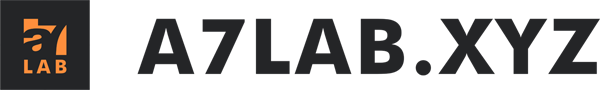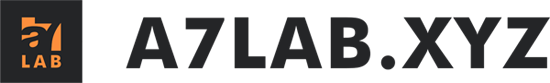Notes for buyers of our wheels

We congratulate you and thank you for choosing our products!
We really appreciate your trust in our quality and we are constantly working to be the best!
Our wheels for 3D printers (CNC, diode laser cutters and other projects) are characterized by their unsurpassed ease of movement. This was made possible by the use of high quality Japanese bearings manufactured according to ABEC5 (Class-5/P5) standards. EMQ (Electric Motor Quality) design bearings are distinguished by the fact that they have minimal rotational resistance and no backlash. Therefore, our wheels require a minimum of effort to set them in motion. This minimizes stress on motors, belts, idlers and significantly reduces inertia.
The high quality of our products will allow your favorite devices to work flawlessly: at high speed with high quality and to ensure the maximum “repeatability” of movement of all mechanical components.
Otherwise, our wheels are fully compliant with OpenBuilds drawings and manufactured to the highest precision.
In addition, there are a few things to look out for when installing or replacing new wheels.
NOTE: before starting to change wheels, be sure to turn off the printer, disconnect the wires from the motors (if this is not possible, disconnect the motor wires on the drivers of the printer control board).
You will need the eccentric nut adjusting tool spanner that came with the printer or your own similar tool.
1. For your convenience, make a mark with a marker on the side of the eccentric nut, which moves the wheel as far as possible from the surface of the profile (this is exactly the side where the M5 bore is as far as possible from the edge of the eccentric).
2. Most often, when installing the carriage, the wheels are be damaged from the sharp edges of the end of the aluminum profile. Therefore, install the assembled carriage with loose M5 nuts/screws and eccentrics (they can be tightened when they are on the profile).
3. Check the operation of each wheel after installation (before adjusting the wheel pressure against the v-slot profile).
We are dealing with high speed motor bearings, and this variety is more demanding in terms of installation accuracy than conventional ones.
How to make sure that you have installed the wheels correctly?
b) there should be no backlash
If any of the above is incorrect, please re-install the wheels and tighten the M5 screw with the nut. In some rare cases, you should turn the wheels in the opposite direction relative to the bottom bracket plate.
4. To install the wheels on the Y-axis build plate, be sure to remove the belt and aluminum heated bed. Be careful of the heated bed cable as the wire can be delicate and break easily. Then carefully remove the Y-axis carriage plate from the profile.
Set the adjustment of the carriage plate eccentrics in one position: as far away from the v-profile as possible (so they would be loose against v profile).
Then press the wheels without eccentric nuts (non adjustable wheels) evenly against the profile and tighten the M5 nuts on them. These wheels must be pressed against the profile at the same time when further adjusting the eccentrics later.
Then tighten the nuts on the wheels with the eccentric nuts. Now gradually alternately rotate the eccentric nuts with the tool, one after the other by the same degree of rotation in one direction to tighten the wheels slightly towards the profile.
5. As a result, the wheels should not be pressed tight against the profile. They should barely touch the profile so delicately as to just eliminate the play. When you are happy with the position of the eccentric wheels against the profile, and any play is eliminated, (If you overtighten, you can unscrew both eccentrics a little one by one to ensure they are not too tight). Check backlash again ensuring the carriage plate has no wobble rotationally (you can lightly hold the carriage plate with a hand on each side edge and try to rotate it gently against the profile). If all the play is gone, and the carriage slides along the rail without feeling the weight or restriction, congratulations: you have completed the installation of the wheels successfully!
Otherwise, return the eccentrics to their original position (loose on the profile) and repeat the adjustment cycle until a perfect result is obtained.
Re connect the heated bed to the carriage and re connect all motor wiring etc.
6. Often, we hear the question “how tight should I tighten a nyloc nut when fitting the wheels?” Our answer: Until any play in the wheel is gone.
7. Use Loctite (or nail polish if no thread locker is available) on all nut-screw connections.
8. Keep the profile clean at all times: dust is abrasive and can damage both the wheel surface and the profile surface. Use a dry, clean soft cloth to clean the wheels and profile.
Enjoy the printing process and good results!